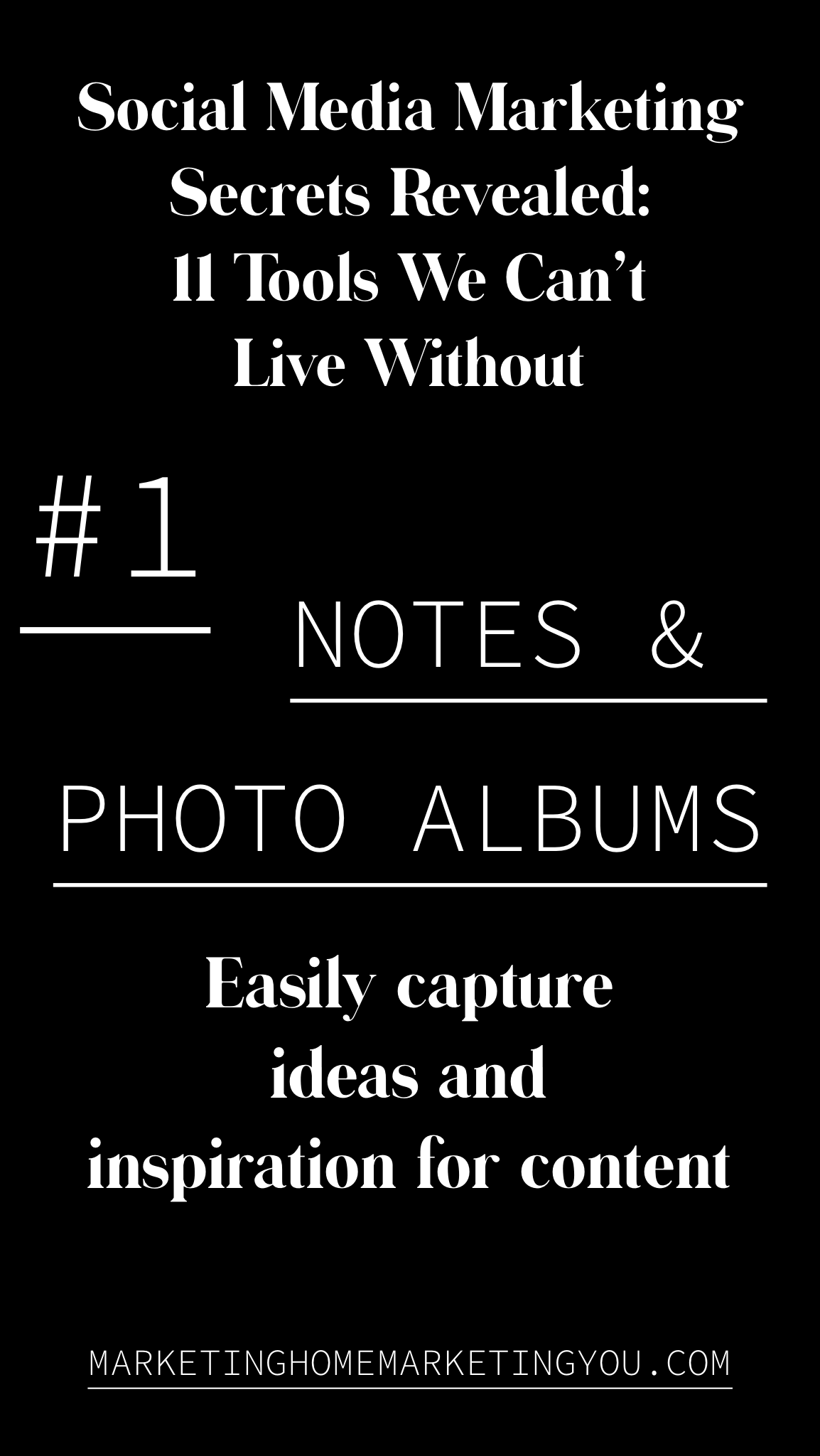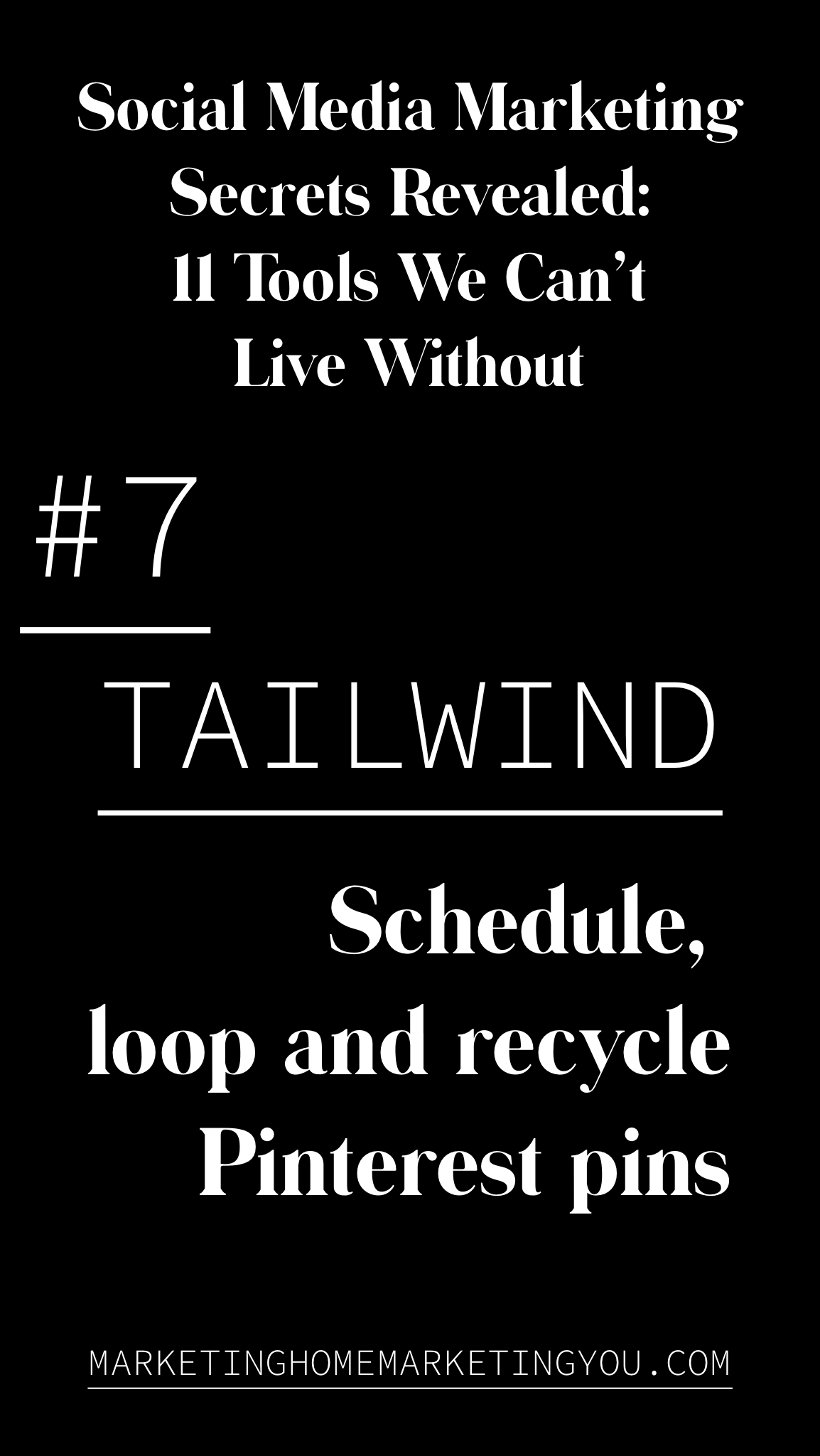#14- Social Media Marketing Secrets Revealed: 11 Tools We Can't Live Without
You have about 600 things you’re trying to juggle as a multifamily professional or realtor, and social media marketing can be a daunting, time consuming task.
We’re spilling the beans on 11 of our FAVORITE tools that help us have a consistent and effective presence on social media.
Tools for curating content for your social media channels
Notes App/ Photo Albums on Your Phone
Whenever you’re out and about, maybe at your favorite store, or visiting a property and inspiration strikes, jot it down or snap a quick picture of it so that when you have time you can go back and write out how you want to use it on your social media.
WordSwag
This app is perfect for turning any quote into a beautiful and creative visual for you to use in social media or on newsletters and emails.
This is perfect for putting any testimonials into a graphic that you can post to your social media accounts. It’s so simple to use too! The app will size and center your text for you - you just pick the style (they have SO many, you’ll find one you like for sure). If you don’t want the “WordSwag” logo on your photo, you can get the paid version and have clean cut graphics. It’s basically like having a graphic designer in your pocket.
The Sprout Marketing Membership - USE CODe pod85 for $15 off your membership for a lifetime
Yes... we might be a little partial to this tool but don’t worry, this isn’t a sales pitch. We just genuinely know that it’s a platform that can and will save you and your team hours and hours of work.
With the membership you get an endless supply of digital graphics including social media squares, Instagram stories templates, testimonial templates, creative holidays, Mad Libs captions, and stock photography - all industry-specific. Plus you’ll find ideas on how to create engagement by partnering offline efforts with online initiatives.
It takes the grunt work out of marketing for you.
Not ready to sign up. Join our live demo to get a preview of the membership.
NEW: SIMPLY SOCIAL MEDIA MEMBERSHIP FOR MULTIFAMILY
Grammarly
This is basically your little virtual assistant that catches any grammar errors in emails sent out to residents, prospects or management, notices that you might type up, or any other written document. There’s even a Chrome extension that you can add. It’s a huge butt-saver.
Another cool feature of Grammarly is its ability to detect your tone. It will give you a heads up and let you know if your content is a bit on the rude side, or if it’s just friendly enough. Let me tell you, it keeps you in line!
There’s a paid option (that’s well worth it in my book) for $11.66 per month that gives you everything you’ve ever needed in an editing service. You can check it our here.
Google Docs:
This is the best place to store and organize all your content so that you and your team can collaborate effectively by working in real-time, organize files through shared folders, make comments directly in the document so your questions/instructions are clear. (If you want to hear some specifics, tune into the podcast!)
If you have a google account, then this is a free tool for you! A real plus is the fact that the documents are accessible anywhere so all you have to do is log in and BAM, you can start getting creative. Don’t think of it as just word docs though; There are documents (word), sheets (excel), slides (PowerPoint), forms (Surveys), + more.
Okay, so you created your content… now how the heck do you schedule all of it on your social media accounts?
Our favorite social media scheduling tools to save you hours each week
This is the motherlode, the all-in-one social media management tool. We use this for our LinkedIn, Facebook, and Instagram accounts and LOVE IT. It has so many capabilities, making it perfect for all levels of social media marketing - the nitty gritty and the basic.
The beauty of Smarterqueue is that it allows you to have a consistent presence on social media without being glued to every platform all day long, ability to recycle content, visually see your content, and monitor what’s working on what platform.
You can create a posting plan, save hashtags, create categories so you know you’re covering all your bases, and actually see your social media month at a glance.
The analytics that it gives you is something to marvel at for sure. They make my marketing heart so happy! Here’s just a glimpse at what you can learn:
Engagement by category: compare your engagement between content types so you know what works best with your audience.
Learn the best times to post: find out your optimal posting times and which hashtags get you the most engagement.
Analyze you history: View your Facebook, Twitter, and Instagram history. See how your engagement varies with images, links, and hashtags. Even for posts published BEFORE you started using SmarterQueue.
Charts: use these for reporting to management, but also see how your audience grows as you post more often.
See your best performing posts: sort your past posts by likes, shares, or clicks, to see which posts your audience liked best, and easily re-queue them if you’d like.
Weekly Analytic Review: weekly emails with overviews of your social profiles, how much engagement your posts got, and how your audience has grown.
What’s that? You wanted to know if there was a special offer? Get an extended free trial of smarterque If you click here to sign up.
Tailwind
If Smarterqueue is the social media beast, Tailwind is the Pinterest SUPERSTAR. In a nutshell, it allows you to plan and schedule out your Pinterest content in a way that gives you the best opportunity for your pins to go viral. Yes, your pin can go viral!
Tools to take your social media content to the next level
RecordIt (App)
Allows you to record your phone screen to show users how to fill out an application, find info online or submit work requests on your resident portal.
CutStory (App)
A video reformatting and editing tool that allows you to stitch together photos and videos to create the perfect video for each platform.
MixCaptions (App)
Increase video view time with one simple trick for Instagram and Facebook - add subtitles automatically to your videos.
Wavve (App)
Share audio from your podcast, music, or recordings on social media by turning it into custom-branded videos ready for Facebook, Instagram, Twitter & more.
The tool we are trialing for hashtag research
Flick.Tech: Flick helps you find, manage and optimize your Instagram hashtags.